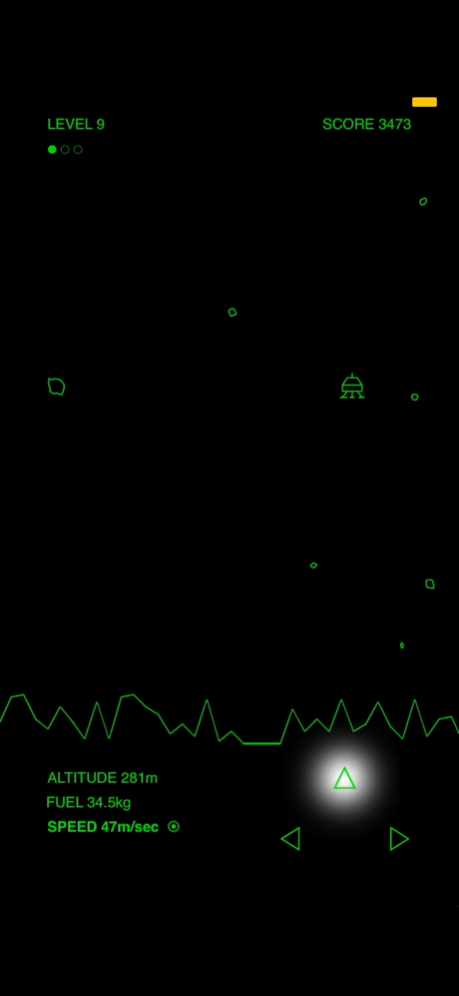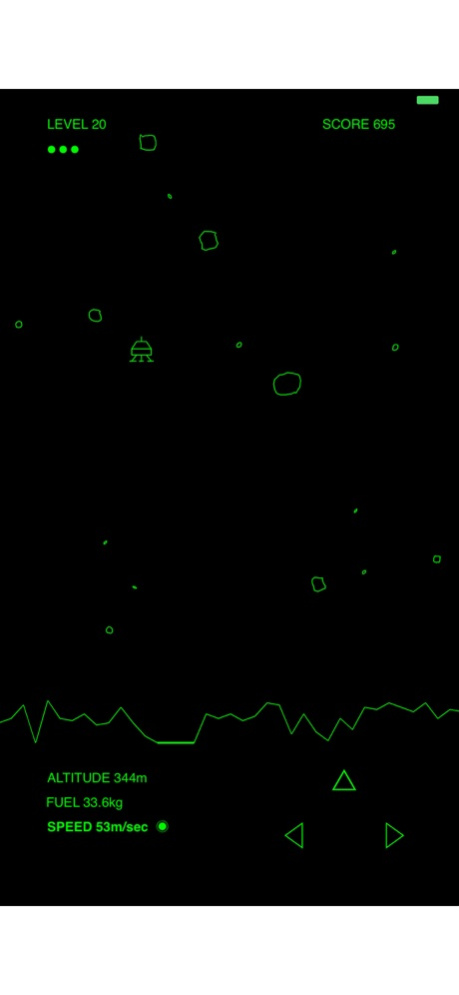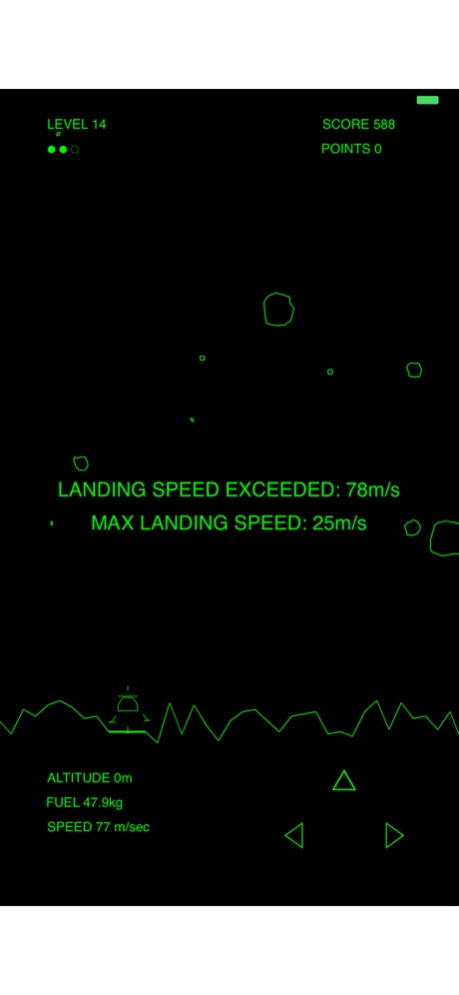Comet Lander 1.12
Continue to app
Paid Version
Publisher Description
• Your mission: To gently land a Space Probe on a flat surface of a comet before running out of fuel and avoiding any comet debris
• 36 levels of fun filled action for all ages
• Easy and intuitive game controls and gameplay, yet challenging and engaging as you embark on ever more difficult missions
• Physics based gameplay
• Cool and original sound effects
• Use your thrusters to fight the comet's gravity and to navigate so you can gently land on a small flat landing surface
• On higher levels, navigate through comet debris and be on the lookout for unpredictable comet debris ejections
• Use your fuel wisely as it is limited. On higher levels make sure you have some leftover fuel to get bonus fuel for the next level
• A completely new terrain on every mission. Even if you master all 36 levels, you will never be playing the same game.
• Submit your High Scores to the Game Center Worldwide Leaderboard and see where you are ranked. Share your High Score with your friends!
• Save your game to continue playing later.
• One-time purchase. Never an in-app purchase!
Comet Lander: a minimalist retro arcade style game for casual gamers.
For any questions or comments please contact Azul 3D Apps at: azul3dapps@gmail.com
Dec 9, 2021
Version 1.12
• Thrusters are now visible by default.
• Settings are now persistent between app sessions.
• iOS 14.5 update
About Comet Lander
Comet Lander is a paid app for iOS published in the Action list of apps, part of Games & Entertainment.
The company that develops Comet Lander is Fernando Morales. The latest version released by its developer is 1.12.
To install Comet Lander on your iOS device, just click the green Continue To App button above to start the installation process. The app is listed on our website since 2021-12-09 and was downloaded 2 times. We have already checked if the download link is safe, however for your own protection we recommend that you scan the downloaded app with your antivirus. Your antivirus may detect the Comet Lander as malware if the download link is broken.
How to install Comet Lander on your iOS device:
- Click on the Continue To App button on our website. This will redirect you to the App Store.
- Once the Comet Lander is shown in the iTunes listing of your iOS device, you can start its download and installation. Tap on the GET button to the right of the app to start downloading it.
- If you are not logged-in the iOS appstore app, you'll be prompted for your your Apple ID and/or password.
- After Comet Lander is downloaded, you'll see an INSTALL button to the right. Tap on it to start the actual installation of the iOS app.
- Once installation is finished you can tap on the OPEN button to start it. Its icon will also be added to your device home screen.